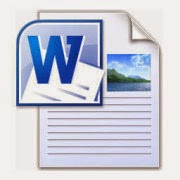
Convert a Scanned JPEG File into an Editable Word Document
It’s amazing that recent computer technologies allow us to convert images into editable documents. With the help of OCR technology, now we can transform images to editable documents so that we can make the changes required. You can find a bunch of OCR software online offering you to change various formats into Word documents. Not long ago, in order to change formats, users had to seek different software for each file type. Software that did pdf to doc conversion wasn’t applicable for other formats such as JPEG. But the time has changed. Some important achievements have been accomplished in the field of OCR technology. Now a user can transform all types of files such as JPEG, png, pdf etc. into editable files, applying only one converter.
You may search through the internet to check which converter suits you best. Certainly you will have various options to choose from. However, one recommendation concerning the converter has been made in this article so that you can save your precious time. Also, it has been demonstrated clearly and concisely that how to use that software effectively.
Download JPEG to Word Converter
You can download the suggested OCR software, named as JPEG to Word Converter, from here:
This software will enable you to change any document or image format into an editable doc format.
About the Software
The recommended software is a text recognition software. It can recognize text in more than 40 languages. It is developed and distributed by Soft Solutions. This software provides you the usual security features such as password protection while converting files. It preserves text, tables, graphics and layout of multi-page documents. The GUI (Graphical User Interface) is easy to use. However, it has many distinctive features that have made the software quite unique comparing to other software related to this field.
Below is an image of the GUI (Graphical User Interface) of the software.
GUI of the software
How it Works
This software is easy to use and consists of a single window that lets you open an image or pdf file and even lets you scan a page from your scanner. All the conversion options are in the main window. The main window also shows a preview of the input image file to be converted. You can follow the instructions given below to convert documents or images into editable doc files.
- After downloading and installing the software on your PC, run that. Then you will be able to see the main screen of the software.
- From the main screen, click on the button that says “Open File” and is located under the tag “Open Image or PDF”.
- Then open your desired document or image file that is to be converted. You shall then see the preview of the image under the tag “Input Image Preview”. Please see the image given below to know that where to look for the image preview.
- Input Image Preview
- Check “Word (Doc)” checkbox located under the tag “Output File”. That means the output file will be a doc file. See the image below for more clearance about this.
Select Word Output Format
- Click on “save file” button located under the tag “Convert File”. The input document or image file, then shall be converted into a doc file and opened in Microsoft Word.
It’s a fairly easy to use and smart OCR software that meets all your needs regarding the conversion of documents or images.
A video tutorial on how to use the software is available on YouTube at [Link]




No comments:
Post a Comment