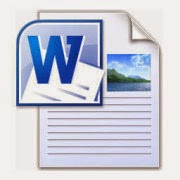Wao Itna asan treeqa"Android to Pc" Free Internet By Readtricks team
Asalam o alikum
Allah k fazal say sub theek thak hon gay .
Aj main ap k liay Android 2 pc internet connect kernay liay aik asa method laya jis say asan treeqa ager ho pher khna.
To chultay hain Thread ki traf
Sub say phlay android k liay ye software download kerain.
ClickHere
Ab Ye softwre apnay pc main intall ker lian.Ye Unversal Hy matalab window 10/8.1/8/7/vista/xp
ClikHere
Kuch phone jasa k Lg or samsung k liay usb driver bhi mangta hy pc to ye Driver install kerain.
UsbDriver
Ab Download kernay k bad Mobile or pc Dono main install kerain.Ab ap ki merzi hy Usb Data cable say ya blootooth say net conect kerain.
Is k liay mobile main install easy tether open kerain or usb ya blootooth ko enable kerain dain ab pc say connect ker k Pc main install easy tether per left click kerain to ap k mobile connect ho gia.pc easy tether main aik option lauch automatically ho ga jis ko click kerain jub bhi ap usb lugain gay kud bakud connect ho gay ga.
Bleutooth k pairing kerni ho gi.
Ab mujy dain ijazat.
Dua main yad rukhna or thanks khna bhi na bholna.
Main Qmobile i9 pu use ker raha hon.
Allah Hafiz.....
Allah k fazal say sub theek thak hon gay .
Aj main ap k liay Android 2 pc internet connect kernay liay aik asa method laya jis say asan treeqa ager ho pher khna.
To chultay hain Thread ki traf
Sub say phlay android k liay ye software download kerain.
ClickHere
Ab Ye softwre apnay pc main intall ker lian.Ye Unversal Hy matalab window 10/8.1/8/7/vista/xp
ClikHere
Kuch phone jasa k Lg or samsung k liay usb driver bhi mangta hy pc to ye Driver install kerain.
UsbDriver
Ab Download kernay k bad Mobile or pc Dono main install kerain.Ab ap ki merzi hy Usb Data cable say ya blootooth say net conect kerain.
Is k liay mobile main install easy tether open kerain or usb ya blootooth ko enable kerain dain ab pc say connect ker k Pc main install easy tether per left click kerain to ap k mobile connect ho gia.pc easy tether main aik option lauch automatically ho ga jis ko click kerain jub bhi ap usb lugain gay kud bakud connect ho gay ga.
Bleutooth k pairing kerni ho gi.
Ab mujy dain ijazat.
Dua main yad rukhna or thanks khna bhi na bholna.
Main Qmobile i9 pu use ker raha hon.
Allah Hafiz.....